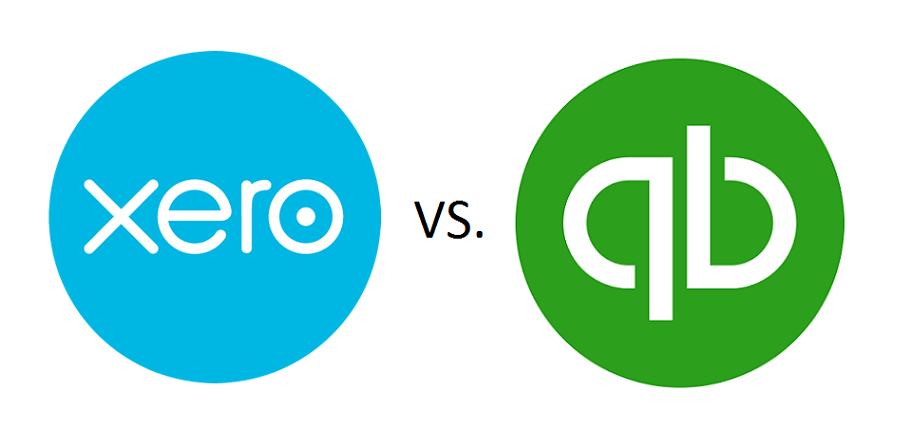Ok, so my first important point to make here is they there are other options than the two I discuss in this article and to be fair, you can’t go far wrong by picking either one of them. But which one is better? That will depend a lot on you and your business but I will try and help you decide by taking a look at three key areas: Invoicing, Banking, and Cost.
But firstly, what do they have in common? Well, quite a lot actually. It goes without saying that both are online accounting platforms that can give you a 24 hour, real time view of your company’s finances. You can synchronize both with your business bank account, send and receive invoices, manage payroll, manage accounts payable, produce an array of different financial reports and integrate with countless add-ons / plug-ins.
From the start, Xero was built specifically to work online in what we now call “the cloud,” while Quickbooks was better associated with the boxed software you might buy and bring home to download. Xero has always been right at home on mobile devices and now with QuickBooks’ redesign a couple of years ago, its made the move to mobile while still retaining a familiar workflow.
Xero’s mobile app (called Xero Touch) has an idiot-proof approach to its mobile-ready iteration, and it’s ideal for monitoring your real-time cash flow keeping track of transactions while on the move. Xero also has a couple of really nifty invoicing and receipt-tracking features. You can create invoices with just a few clicks, as well as send them, right from Xero Touch’s clearly laid-out interface. You can also snap pictures of invoices and store them within the app. QuickBooks retains most of its desktop functions in its mobile interface, but it’s an admittedly tight squeeze at times. QuickBooks Online’s tablet app is feature-rich and easy to look at, but not quite as manageable on an iPhone or other smaller-screened device, compared with Xero.
Invoicing:
The first of these basic functions comparisons is the ability to send invoices as it’s likely the main reason you decided to look into cloud accounting programs in the first place. You want a program that’s easy to use and lets you send professional-looking invoices to your customers without too much fuss.
You can’t really go wrong with either Xero or QuickBooks Online here as they both work very well. Once you have your client uploaded into your contacts list filling out an invoice is a piece of cake: all you need to do is enter what they’re being billed for, how much it’s going to cost and it’s ready to send. Both offer some customization options to, if that’s your thing, and produce great-looking invoices that show you mean business. To really find the difference between the two we’re going to have to dig a little deeper.